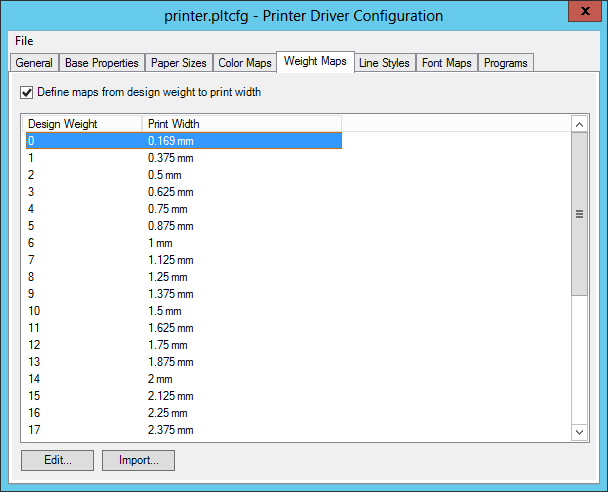Printer Driver Configuration Dialog, Weight Maps Tab
Contains controls that are used to edit the weight maps defined for the selected printer driver configuration file. You also can remove all existing weight maps. The Weight Maps tab appears in the Printer Driver Configuration dialog.
You can edit more than one weight map at a time. Use <Ctrl-click> to select multiple non-contiguous weight maps. Use <Shift-click> to select a range of weight maps. Then click Edit.
| Setting | Description |
|---|---|
| Define maps from design weight to print width | Select this check box to define design-weight-to-print-width assignments (weight maps) for the selected printer driver configuration file. If you clear this check box, all existing weight maps will be removed. |
| List box | Displays the weight maps defined for the selected printer driver configuration file. The columns correspond to the controls in the Edit Weight Maps dialog. |
| Edit... | Selecting one or more weight maps and clicking Edit opens the Edit Weight Maps dialog. |
| Import | Click this control to import a weight map from another PLTCFG file. This PLTCFG file can reside on the local disk or in ProjectWise. |